
 |
|
|
|
|
#1 |
|
The list is long, but distinguished
Join Date: Dec 2006
Location: Århus, Denmark
Posts: 1,643
|
My beloved PC is ill and I don't know why.
When I log in, as all the services start, 9 times out of ten it BSOD. This all started when I installed a third HDD on SATA. Removing hardware doesn't help, neither does disabling hardware. The system starts fine in Safe Mode every time, which means there *must* be something running that is causing the BSOD, yet even preventing all non-critical services starting doesn't help. Is my installation borked, and is there a way for me to diagnose BSOD?
__________________

|
|
|

|
|
|
#2 |
|
Stan, Stan the FLASHER MAN!
Join Date: Jul 2006
Location: In bed with your sister
Posts: 5,483
|
BSODs are quite often caused by corrupted or faulty drivers. You could try uninstalling the drivers for your hardware and re-installing, using the latest drivers.
__________________
 Just because I have a short attention span doesn't mean I... |
|
|

|
|
|
#3 |
|
The list is long, but distinguished
Join Date: Dec 2006
Location: Århus, Denmark
Posts: 1,643
|
Which bit of hardware though? Having disabled the hardware (which disables the drivers too?) of just about everything that wasn't needed for the system to run, it still dies.
__________________

|
|
|

|
|
|
#4 |
|
Stan, Stan the FLASHER MAN!
Join Date: Jul 2006
Location: In bed with your sister
Posts: 5,483
|
Graphics cards and sound cards are two of the usual suspects.
__________________
 Just because I have a short attention span doesn't mean I... |
|
|

|
|
|
#5 |
|
The list is long, but distinguished
Join Date: Dec 2006
Location: Århus, Denmark
Posts: 1,643
|
Removed both, used on-board instead, still BSOD.
I did have a feeling it was my soundcard, but removing it from play doesn't seem to do the trick either. Of course, now you mention it, I bet the soundcard software itself is screwing up, even with the hardware/drivers removed.
__________________

|
|
|

|
|
|
#6 |
|
Long Island Iced Tea
Join Date: Sep 2007
Location: Glasvegas
Posts: 475
|
what's the error code?
__________________
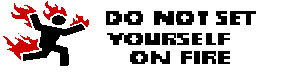
|
|
|

|
|
|
#7 |
|
The list is long, but distinguished
Join Date: Dec 2006
Location: Århus, Denmark
Posts: 1,643
|
I shall take a look of the code when I get home.
__________________

|
|
|

|
|
|
#8 |
|
The list is long, but distinguished
Join Date: Dec 2006
Location: Århus, Denmark
Posts: 1,643
|
Just googled the BSOD, definately drivers.
Had a quick play: In safe mode, I can't install drivers for my gfx card ("Setup could not find a driver compatible with hardware or OS"). When (1 time out of 10) I do get in through the normal method, the gfx card works fine. Tried to reinstall my soudcard drivers in safe mode too, she was having none of it, and the soundcard software is bombing constantly. Either it's a fluke, and 2 bits of hardware are shagged, or my OS is poorly.
__________________

|
|
|

|
|
|
#9 |
|
Long Island Iced Tea
Join Date: Sep 2007
Location: Glasvegas
Posts: 475
|
which was it? and did it point to any drivers in the error?
__________________
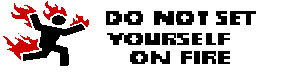
|
|
|

|
|
|
#10 |
|
The list is long, but distinguished
Join Date: Dec 2006
Location: Århus, Denmark
Posts: 1,643
|
It doesn't say which. There are plenty of minidumps for me to look at, couldn't install the viewer software though.
My plan today is to move the dumps onto my work laptop so I can take a look.
__________________

|
|
|

|