
 |
|
|
#21 |
|
Preparing more tumbleweed
Join Date: Jun 2006
Location: Hawaii
Posts: 6,038
|
Do the updates first, then run envy. The graphics driver gets compiled against the specific kernel. Upgrade the Kernel (which has happened several times since Gutsy's release) and the graphics driver needs to be re-installed again.
__________________
Mal: Define "interesting"? Wash: "Oh, God, oh, God, we're all gonna die"? |
|
|

|
|
|
#22 |
|
ex SAS
Join Date: Jun 2006
Location: JO01ou
Posts: 10,062
|
So install, update, reboot, envy?
The SUSE image is 20 minutes away from completing, I'm going to try that for a bit anyway but it's good to know the way to get Ubuntu working.
__________________

|
|
|

|
|
|
#23 |
|
Stan, Stan the FLASHER MAN!
Join Date: Jul 2006
Location: In bed with your sister
Posts: 5,483
|
Sorry, should have looked in here earlier.
There should be a restricted drivers option in Gutsy. When you've installed it, look towards the right hand side of the taskbar at the top and there should be a funny looking icon. If you open it up, it gives you the option to install restricted drivers including Nvidia and Ati graphics drivers. I used this option on my main rig with the 8800GTX and it worked perfectly well for everything I used it for. The option should be there if you want to try it. Would probably be better to have the proper drivers but at least the restricted drivers should work if you can't get the others to work.
__________________
 Just because I have a short attention span doesn't mean I... |
|
|

|
|
|
#24 |
|
ex SAS
Join Date: Jun 2006
Location: JO01ou
Posts: 10,062
|
Aye, did that Stan but I figured that I ought to be using the latest and greatest from the Nvidia site. That's when it all went a bit pearshaped.
__________________

|
|
|

|
|
|
#25 |
|
Stan, Stan the FLASHER MAN!
Join Date: Jul 2006
Location: In bed with your sister
Posts: 5,483
|
Aye, done that myself in the past and regretted it. Last time, I stuck to the restricted drivers and had no problems.
__________________
 Just because I have a short attention span doesn't mean I... |
|
|

|
|
|
#26 |
|
ex SAS
Join Date: Jun 2006
Location: JO01ou
Posts: 10,062
|
OK, current state of play is Ubuntu, I installed and patched it then enabled the restricted drivers. I don't know whether I should try the Envy trick or not.
What I can't suss yet and I'm googling for it is how to configure and set a static IP. Seems simple, but when I change things in System/Administration/Network (specifically DNS settings), they don't stay changed. My ISP's DNS is absolute rubbish so I use Open DNS but I have to reset the settings each time.
__________________

|
|
|

|
|
|
#27 |
|
ex SAS
Join Date: Jun 2006
Location: JO01ou
Posts: 10,062
|
This worked. I'm doing nothing with my video drivers or any updates ever again!
__________________

|
|
|

|
|
|
#28 |
|
The Stig
Join Date: Jun 2006
Location: Swad!
Posts: 10,713
|
No real need to use Envy imo, the binary drivers in the repositories cant bethat out of date

__________________
apt-get moo |
|
|

|
|
|
#29 |
|
Simple & Red
Join Date: Jul 2006
Posts: 535
|
I use Ubuntu at work, but I do enjoy Fedora for playing about with.
|
|
|

|
|
|
#30 |
|
Long Island Iced Tea
Join Date: Sep 2007
Location: Glasvegas
Posts: 475
|
i've got my router pointing to opendns, so point your system to your router then they all get forwarded there automagicly.
__________________
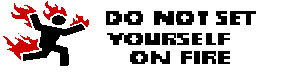
|
|
|

|
 |
| Thread Tools | |
| Display Modes | |
|
|