
 |
|
|
#1 |
|
HOMO-Sapien
Join Date: Jun 2006
Location: Chelmsford
Posts: 6,692
|
Give us your best tips..
I'm trying to find the best way of removing red eye.. but it seem quite hit and miss. For example, I've done a few quite easily using the eye dropper tool to extract a nearby dark colour (near black), then use bucket against the red but it doesn't always have the desired effect. I'm sure there's a more effective way.
__________________
 I just got lost in thought.. It was very unfamiliar territory. Techie Talk | My gaming Blog | PC spec | The Admirals log |
|
|

|
|
|
#2 |
|
HOMO-Sapien
Join Date: Jun 2006
Location: Chelmsford
Posts: 6,692
|
this is my attempt..
Before:  after:  There is one I want to change that's a nightmare.. Unfortunatley, I can't post because I'm nuddy with him hahaha
__________________
 I just got lost in thought.. It was very unfamiliar territory. Techie Talk | My gaming Blog | PC spec | The Admirals log |
|
|

|
|
|
#3 |
|
Baby Bore
Join Date: Jun 2006
Location: Svalbard
Posts: 9,770
|
http://www.photoshopsupport.com/tuto...e-red-eye.html
Theres a tool specifically to remove red eye  MB |
|
|

|
|
|
#4 |
|
The Last Airbender
Join Date: Jun 2006
Location: Pigmopad
Posts: 11,915
|
I prefer to use the lasoo tool to select what I want to change and then got to Image/Adjustments/Variations...

__________________
|
|
|

|
|
|
#5 |
|
Reverse SuBo
Join Date: Jul 2006
Location: London
Posts: 8,673
|
Desmo is the PS genius!
 *bows down* BB x |
|
|

|
|
|
#6 |
|
The Last Airbender
Join Date: Jun 2006
Location: Pigmopad
Posts: 11,915
|
Add some more hot water dad :/
 
__________________
|
|
|

|
|
|
#7 |
|
HOMO-Sapien
Join Date: Jun 2006
Location: Chelmsford
Posts: 6,692
|
 My poor lad!! My poor lad!! I've tried using the lasso - that's quite hard.. Once you've selected it, what are you using to fill/adjust etc.. I've only got version 7  I don't think there's a red-eye tool with that. Might have to pay a visit to BT tonight I don't think there's a red-eye tool with that. Might have to pay a visit to BT tonight 
__________________
 I just got lost in thought.. It was very unfamiliar territory. Techie Talk | My gaming Blog | PC spec | The Admirals log Last edited by Admiral Huddy; 24-05-2007 at 15:59. |
|
|

|
|
|
#8 | |
|
The Last Airbender
Join Date: Jun 2006
Location: Pigmopad
Posts: 11,915
|
Quote:
You can then add different colours and make it lighter or darker.
__________________
|
|
|
|

|
|
|
#9 |
|
Moonshine
Join Date: Jul 2006
Location: Nr Liverpewl
Posts: 4,371
|
I think this should be available in PS7. Use the wand tool to select both red parts of the eye. You'll have to hold down shift I think to select both eyes. Then goto the select menu and feather it by about 15px. After that goto the Image menu, Adjustments and hue / saturation. You can then reduce the "lightness" to -100 which will restore the normal black pupils. If you want nice B&W shots use this action.
__________________
Thats no hamster, its a space station! |
|
|

|
|
|
#10 |
|
Vodka Martini
Join Date: Jun 2006
Posts: 791
|
I usually lasso them up and adjust all the red out, and if it doesn't look right I get a bit more 'manual' about it. Thing is with stuff like this, once you suss it once, you can adjust it to different photos with similar problems

__________________
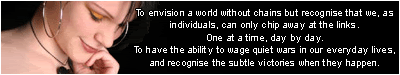
|
|
|

|