
 |
|
|
#1 |
|
Survivor
Join Date: Aug 2006
Location: Chell Heath, Stoke-on-Trent
Posts: 1,761
|
It all started with Conor deleting a game that he doesn't play but Bridgit does off the HD on their machine. "Good excuse to get a bigger HD and put my old one in theirs" I thought.
Nice shiny 250Gb drive later (from a shop that has absolutely nothing to do with a certain hardware forum that we all know  ) and I'm ready to go. XP disc, motherboard drivers disc, My Documents, etc, backed up on a spare 40Gb drive and off I go. Except that the mobo drivers disc was the one for the kids machine. And XP wouldn't recognise the drive as over 128Gb. Swap the old drive back in and go hunting online for a partitioning utility. Cute Partition Manager is nice and fits onto a floppy btw - no sense burning a CD for 232Kb is there now? ) and I'm ready to go. XP disc, motherboard drivers disc, My Documents, etc, backed up on a spare 40Gb drive and off I go. Except that the mobo drivers disc was the one for the kids machine. And XP wouldn't recognise the drive as over 128Gb. Swap the old drive back in and go hunting online for a partitioning utility. Cute Partition Manager is nice and fits onto a floppy btw - no sense burning a CD for 232Kb is there now?  Start again. By this time Conor has found the mobo drivers for mine - I didn't hide it in amongst his games, I know that - format the boot partition and install XP. 0300 by now and I'm knackered. Bed. Woke up around 0800  still knackered but there's stuff to be done. Create the other partitions and format them; while that's going on I had a bath and did the dishes. Watching paint dry is edge-of-the-seat stuff compared to formatting still knackered but there's stuff to be done. Create the other partitions and format them; while that's going on I had a bath and did the dishes. Watching paint dry is edge-of-the-seat stuff compared to formatting  Woke up (again) in freezing cold bathwater and looking like a prune - oh joy! Woke up (again) in freezing cold bathwater and looking like a prune - oh joy! Getting fed up by this stage, so I just dumped everything from the smaller drives into the spare partitions so that it's available without having to keep swapping cables, then realise that I have absolutely no idea where Thunderbird stores all the received e-mails, addresses, etc. So now I have to put the 80Gb back in to use the bookmarks, etc to go and try to find out where it does hide everything, create a new profile, save all the data as accessible to that, then copy it to the new drive and cross fingers. And to my vast surprise and relief it worked. So fairly functional again atm but ... ..it's been ages since I set up this PC originally and I've forgotten a few things: 1 - where do I find the option to change the quicklaunch icons to 'big icons' ? 2 - how do I change the scrolling up and down a window to just scrolling smoothly rather than in ripples. It's making me feel seasick  Help!
__________________
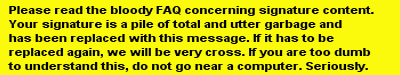 Commit random kindness and senseless acts of beauty 
|
|
|

|
| Thread Tools | |
| Display Modes | |
|
|