
 |
|
|
#1 |
|
The Last Airbender
Join Date: Jun 2006
Location: Pigmopad
Posts: 11,915
|
I've always played around with photoshop for a long time now. Mainly due to work (although photo manipulation has never been part of my job) I just like to dabble and play with things. So, after taking a photo of PebblesCat with our pretty bog standard digi-cam, I thought I'd change a few things in photoshop.
Here's the original picture...  Pretty standard really. Everything is in focus, bits of fluff on the carpet and floor and Pebbles is dead centre. So I used the clone tool to remove all of the fluff. I then added some fake Depth of Field using the Lens Blur tool (I did this after looking at Pete's pics. He uses a high DoF on lots of them and I really love the look). I also cropped the pic with Pebbles off centre and then added a simple black and white border. And here's the finished picture... 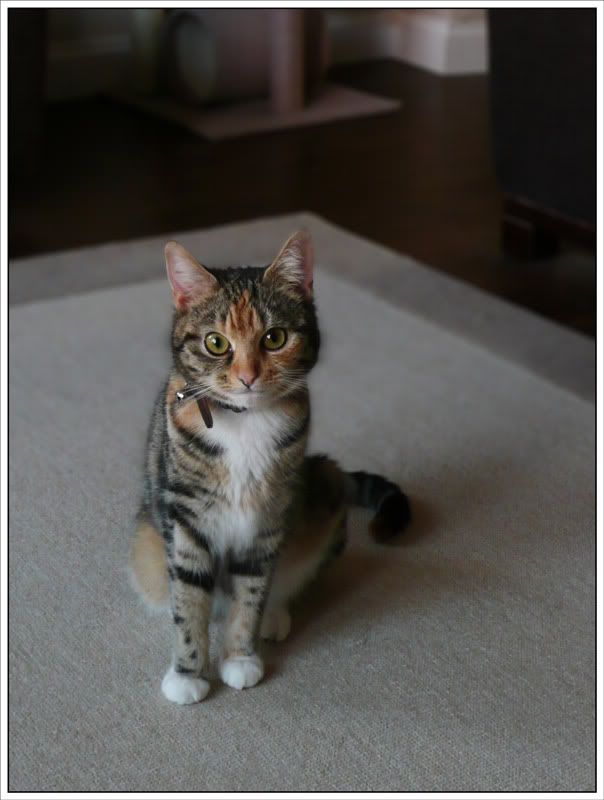 Quite a striking difference in my eyes, and hopefully yours as well. So, there you have it. A bit of time in photoshop can turn an average picture into a much better one. I'm not saying it's a great pic, but it's much better. I'd like to hear what some of the more experienced photographers think to this and the changes I've made. Also maybe some more suggestions on things I could have done to improve it further? 
__________________
|
|
|

|