
 |
|
|
#1 |
|
nipples lol (o)(o)
Join Date: Apr 2008
Location: Brissle!!!
Posts: 4,947
|
HELP!
I am pretty good when it comes to sorting things out on my PC, when you liv on your own you have to learn these things. I have AVG version 8.0 and windows defender, both of which claim to be running normally and have done their daily scans, BUT the PC is very slow and I know it is sick. It is nearly 5 years old and that is part of the slowness, but I just know theres something up with it, plus for the last 3 days I keep getting this pop up link to some spybot thing (which just opens in a new window) that claims to remove harmful stuff on my PC. I havent clicked on anything on this page, and when it appears I just close the window. What can I do to get my poorly PC better again, up until the last week or so everything has been running fine, and I have had no problems with the AVG or with the Windows defender. I'd really rather not go changing either of these because they have worked for so long but something is clearly on here which they arent finding and removing. The AVG has found the odd thing in the last fortnight or so, trojans and stuff but its caught them and I have removed them. Any advice thankyou please? |
|
|

|
|
|
#2 |
|
Stan, Stan the FLASHER MAN!
Join Date: Jul 2006
Location: In bed with your sister
Posts: 5,483
|
Sounds like a trojan to me. Do you have Adaware or Spybot S&D installed? If you do, try running both of them in safe mode.
I'm not familiar with AVG does it have an option to run a boot time scan like Avast does? If it does, run that and let it go all the way through. I did this with Avast on the work laptop on the rig and it got rid of stuff that other programs didn't even pick u
__________________
 Just because I have a short attention span doesn't mean I... |
|
|

|
|
|
#3 |
|
nipples lol (o)(o)
Join Date: Apr 2008
Location: Brissle!!!
Posts: 4,947
|
I have had both on this PC but stopped using them and removed them about a year ago because I was told that windows defender and the AVG together would keep things clean. And it has until now.....
Am downloading the new version of Adaware now (my definitions were 306 days out of date!  ) )
Last edited by Knipples; 17-08-2008 at 12:14. |
|
|

|
|
|
#4 |
|
nipples lol (o)(o)
Join Date: Apr 2008
Location: Brissle!!!
Posts: 4,947
|
Adaware found nothing (bar the usual cookies)
What to do? |
|
|

|
|
|
#5 |
|
Stan, Stan the FLASHER MAN!
Join Date: Jul 2006
Location: In bed with your sister
Posts: 5,483
|
I would try Avast. Download it, disable AVG, install Avast, it needs to reboot but it will ask you if you want to schedule a boot time scan. Say yes and reboot. Avast will then scan the PC before it boots up and any nasties can load up and hide themselves. Keep an eye on it and if it finds anything, it'll ask you what to do - I just told it to delete anything suspicious it found. When it's finished, it'll boot the machine, then all you have to do is uninstall it (assuming you want to keep AVG).
I'm not saying it'll find anything but it's worth a try and it won't do any harm  That's about all I can think of for now.
__________________
 Just because I have a short attention span doesn't mean I... |
|
|

|
|
|
#6 |
|
nipples lol (o)(o)
Join Date: Apr 2008
Location: Brissle!!!
Posts: 4,947
|
Can I have a link so I know I get the right thing?
Thanks for your help Stan, am away with work for a week from tomorrow but will do it when I get back. The thing just popped up again, heres what I get *link removed* Last edited by Knipples; 17-08-2008 at 14:51. |
|
|

|
|
|
#8 |
|
Long Island Iced Tea
Join Date: Sep 2007
Location: Glasvegas
Posts: 475
|
run hijackthis and post the log here, shall see if there is anything there.
__________________
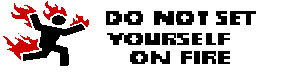
|
|
|

|
|
|
#9 |
|
Screaming Orgasm
Join Date: Jul 2006
Location: Newbury
Posts: 15,194
|
Do what Bigstan said first. Sysprotect is known spyware and it's also well-known that AVG doesn't detect it.
PS - Knip - could you edit out that link from your post. It was helpful to determine the cause but I wouldn't want anyone clicking on that by accident. |
|
|

|
|
|
#10 |
|
nipples lol (o)(o)
Join Date: Apr 2008
Location: Brissle!!!
Posts: 4,947
|
Have installed and run the thing and now rebooted.
(link also removed) |
|
|

|
 |
| Thread Tools | |
| Display Modes | |
|
|