
 |
|
|
#1 |
|
Vodka Martini
Join Date: Sep 2007
Posts: 833
|
I need to spec a monitor setup for work and I'm just looking for some advice on ideal setups. I have a 17" WUXGA laptop which is pretty good but my 24" WUXGA screen (at home) is obviously much better for general use. What's the ideal though? I've seen some people using their laptop and a second, larger monitor. Would I be able to use a dual monior setup instead and do I need dual link DVI for that? What exactly is dual link DVI anyway? Can I use a different res on my laptop to a second monitor?
__________________

|
|
|

|
|
|
#2 | ||
|
Columbian Coffee
Join Date: Sep 2008
Location: Edinburgh
Posts: 76
|
OK probably best to split this into chunks:
Quote:
Quote:
Hope this helps!
__________________
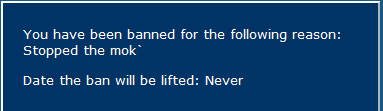
|
||
|
|

|
|
|
#3 |
|
Vodka Martini
Join Date: Sep 2007
Posts: 833
|
Cheers!
Just looked at the 24" monitors at Overclockers and they look pretty good value. I'm only planning to use the display I choose at work so I don't need anything that's incredilbly fast or does HD and DVDs particularly well. I also like to sit well back from my monitors so the bigger the better I guess. The 30" panels are still prohibitively expensive  I didn't know about the different types of DVI sockets and apparently my laptop can do dual link DVI though only through the optional docking port which I have. In total I can access three video ports - HDMI on the laptop, DVI and VGA on the docking station.
__________________

|
|
|

|
|
|
#4 |
|
Screaming Orgasm
Join Date: Jul 2006
Location: Newbury
Posts: 15,194
|
I'm reluctant to make any recommendations for fear of you buying from the company concerned and them promptly going belly-up.
  Sounds like you've got the right idea though. I went with one Dell 27incher (from Overclockers, as it happens), and I loved it so much I asked work to buy another. 
|
|
|

|
|
|
#5 | |
|
Vodka Martini
Join Date: Sep 2007
Posts: 833
|
Quote:
  As for the credit crunch, that can be explained by the fact that my company recently moved into our first office with a view to taking on staff 
__________________

Last edited by phykell; 12-02-2009 at 00:56. |
|
|
|

|
 |
| Thread Tools | |
| Display Modes | |
|
|