
 |
|
|
#1 |
|
Moonshine
Join Date: Sep 2007
Location: Southampton
Posts: 3,201
|
Can't remember if i've mentioned this here before or not but...
One of my hard drives 'throbs' and makes annoying 'whhommmm whhommm' sound whenever it's spun up. I initially thought it was a graphics cards fan I got at the same time as this hard and thus ignored it for ages. When I transferred the drive into my entirely new PC though, the throbbing carried on and thanks to Windows power management shutting the drive off now its a secondary drive, i've pinned this annoying pulsing on the hard drive. It sounds like rather than spinning at 7200rpm its consistently revving between 7000rpm and 7400rpm or similar. I emailed WD as it is within their warranty period but not Scans any more and they replied asking to do some tests which predictably enough passed, because sector wise it's fine. So, my plan is to send them a link to this sound file and this image. Do you think it will get the point across? Whilst it might be fine as far as SMART cares, it's clearly not spinning properly or vibrating excessively or something and thus causes the case to vibrate and make that noise. http://www.digitalrich.co.uk/stuff/V..._Amplified.wav 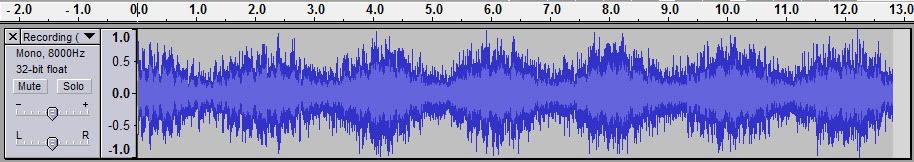 What do you lot think?  edit - i'll point out that I haven't managed to record the very low 'whhommm' noise that I can hear constantly, just the case vibrating (I think it's the blanking plates at the front) which sometimes happens along with the 'whhommm', more so when it's cold.
__________________

Last edited by divine; 04-12-2009 at 16:14. |
|
|

|
|
|
#2 |
|
Smother me in chocolate and eat flapjacks with it!
Join Date: Sep 2008
Location: North Somerset
Posts: 1,854
|
*fnar*
On a more helpful note, it doesn't sound normal to me- new one please WD!
__________________

|
|
|

|
|
|
#3 |
|
HOMO-Sapien
Join Date: Jun 2006
Location: Chelmsford
Posts: 6,692
|
Doesn't sound right.. Get rid! I've dealt with countless HDD failures and problesm like you describe this year and one of my own. To be honest, you can go round and round in circles. With the price of HDDs so cheap In my experience it's easier in the long term to just replace at the first sniff of trouble whilst it's still accessible. I know it's a pain and it's money down the pan but these drives are build on the cheap for the consumer so they don't last as long as you might think. Certainly not as good as their costlier SAS siblings.
__________________
 I just got lost in thought.. It was very unfamiliar territory. Techie Talk | My gaming Blog | PC spec | The Admirals log |
|
|

|
|
|
#4 |
|
Moonshine
Join Date: Sep 2007
Location: Southampton
Posts: 3,201
|
This drive has done this since I bought it though, and it's about 15/16 months old now I think. I'd rather at least try WD before dumping another ...£32.60 on a replacement drive.
__________________

|
|
|

|
|
|
#5 |
|
Moonshine
Join Date: Sep 2007
Location: Southampton
Posts: 3,201
|
Ha ha ha, very good

__________________

|
|
|

|
|
|
#6 |
|
HOMO-Sapien
Join Date: Jun 2006
Location: Chelmsford
Posts: 6,692
|
Best thing to do is buy another to replace it just in case, then deal with WD afterwards when the drive is out of the machine. The worst that can happen is that they say they won't replace it in which case, you already have your new drive in place before it failed. The RMA process can take ages. The last WD i sent off took about 6 weeks.They'll send you a new replacement which you can then sell on as new and you'll loose very little in terms of outlay. Done this many times.
__________________
 I just got lost in thought.. It was very unfamiliar territory. Techie Talk | My gaming Blog | PC spec | The Admirals log |
|
|

|
|
|
#7 |
|
Moonshine
Join Date: Sep 2007
Location: Southampton
Posts: 3,201
|
Well i've been quite slow in chasing this up but they've said they'll replace it and I can even use the 'advance' RMA service which means I receive the replacement drive before I send my knackered one back.
__________________

|
|
|

|
|
|
#8 |
|
Moonshine
Join Date: Sep 2007
Location: Southampton
Posts: 3,201
|
FFS the title was already changed once, now you're just being silly with it

__________________

|
|
|

|
|
|
#9 |
|
Vodka Martini
Join Date: Oct 2008
Location: Kingston
Posts: 862
|
My Maxtor hard drive has done this since i bought it (6?) years ago, i've googled it many times and the majority of people just say it's resonance. In the end i just gave up and bought an antec p183 as it has rubber grommets to mount the hard drives on which gets rid of the noise.
__________________
 PSN & Live! ID: Streeteh |
|
|

|
|
|
#10 |
|
Moonshine
Join Date: Sep 2007
Location: Southampton
Posts: 3,201
|
Well it's managed to resonate two completely different cases and mounting systems in exactly the same fashion and none of my other WD drives do it, including another identical 320GB model in my parents PC, so i'm fairly confident there is something wrong with it rather than it just being an unfortunate coincidence.
__________________

|
|
|

|