
 |
|
|
#11 |
|
The Last Airbender
Join Date: Jun 2006
Location: Pigmopad
Posts: 11,915
|
I'll take a look at those if I have to
 What I'm hoping to do is just install Kodak Easyshare again and then drop the old folders/files in to the new install and see if it picks everything up again. It should do I would have though.
__________________
|
|
|

|
|
|
#12 |
|
Screaming Orgasm
Join Date: Jul 2006
Location: Newbury
Posts: 15,194
|
AFAIK Kodak Easyshare doesn't do anything funky with the JPEGs. I think my parents use it (but they do back up).
|
|
|

|
|
|
#13 |
|
The Last Airbender
Join Date: Jun 2006
Location: Pigmopad
Posts: 11,915
|
After finally sorting out all the dependencies I managed to get Gsmart running
 It's found a few errors so I think it's worth ordering up a new drive, if only to save future headaches... 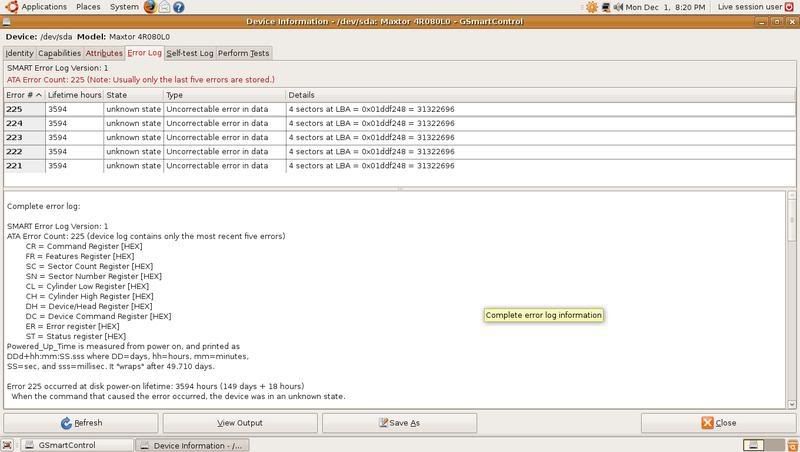
__________________
|
|
|

|
|
|
#14 |
|
The Stig
Join Date: Jun 2006
Location: Swad!
Posts: 10,713
|
Any SMART errors and it's definitely bin time. Sometimes drives can be dead/dying and SMART reports ok, so if you're getting errors then it's definitely not somewhere you want to be putting your data
 Might be worth taking an image of it while it's still relatively readable.
__________________
apt-get moo |
|
|

|
|
|
#15 |
|
The Last Airbender
Join Date: Jun 2006
Location: Pigmopad
Posts: 11,915
|
I've already backed up their files when I went over last night. Thought that whilst I had it showing in Ubuntu I'd copy it all over to my external drive just in case it died at any time.
Will order up a new drive tomorrow. Got an XP OEM disc so should be pretty straight forward from now on in 
__________________
|
|
|

|