
 |
|
|
#1 |
|
Absinthe
Join Date: Jan 2007
Location: Chester
Posts: 2,345
|
Anybody got any idea why auidio in a video would be (roughly) 75% quieter than an Audio file....
I've installed the CCCP, soundcard drivers, VLC, iTunes. other than thats its a pretty fresh Win 7 install. If I play an audio file in iTunes I can put my speakers on a 'normal' volume which would be pretty loud for vista, PS3, Sky etc... but play a video file in Windows 7 and the volume level needs to be increased about 4 times before you can hear it  any idea why this might be? I've been through the various creative apps to set it to the 5.1 settings and ensured that all audio levels within the Windows settings are @ 100% |
|
|

|
|
|
#2 |
|
Moonshine
Join Date: Sep 2007
Location: Southampton
Posts: 3,201
|
I've always always found movies quiet compared to everything else, I just thought that was how they were meant to be :S
__________________

|
|
|

|
|
|
#3 |
|
Long Island Iced Tea
Join Date: Mar 2009
Posts: 278
|
It is. It's done so they can really up the sound (particularly bass) during key scenes.
__________________

|
|
|

|
|
|
#4 | |
|
Long Island Iced Tea
Join Date: Jun 2009
Posts: 178
|
Quote:
|
|
|
|

|
|
|
#5 | |
|
Rocket Fuel
Join Date: Jun 2006
Location: Adrift in the Orca
Posts: 6,845
|
Quote:
</Spinal Tap>
__________________
 We must move forward not backward, upwards not forward, and always twirling, twirling, twirling... |
|
|
|

|
|
|
#6 |
|
Moonshine
Join Date: Sep 2007
Location: Southampton
Posts: 3,201
|
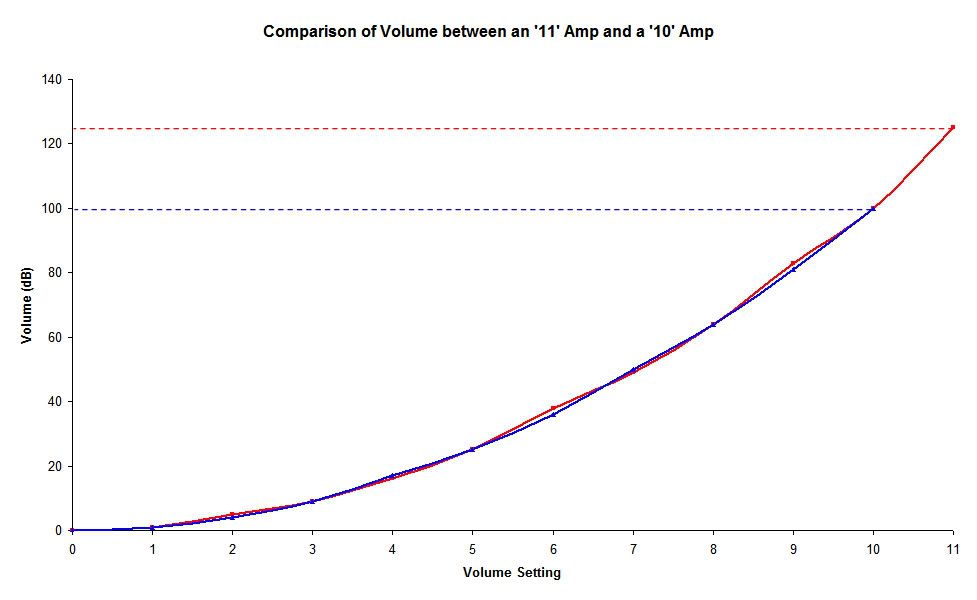
__________________

|
|
|

|
|
|
#7 |
|
Joey Tempest
Join Date: Sep 2007
Location: Gravesend.
Posts: 2,751
|
That graph always has a use

__________________
No Sig. |
|
|

|
|
|
#8 |
|
Rocket Fuel
Join Date: Jun 2006
Location: Adrift in the Orca
Posts: 6,845
|
We've done this before haven't we....?
__________________
 We must move forward not backward, upwards not forward, and always twirling, twirling, twirling... |
|
|

|
|
|
#9 |
|
Screaming Orgasm
Join Date: Jul 2006
Location: Newbury
Posts: 15,194
|
Serious answer incoming...
 With the relevant applications open, click the speaker/volume icon in the Windows 7 task bar, click Mixer, and then check the volume levels of the various applications. One is probably lower than the others. |
|
|

|