
 |
|
|
#1 |
|
The Last Airbender
Join Date: Jun 2006
Location: Pigmopad
Posts: 11,915
|
I've got a list of jobs I'm doing for somebody. In one column I have a price and a total at the bottom. Two columns across, I have a date that the item was actually paid for.
What I'd like to have is a total for anything that has been paid for. So how do I set a cell to check if a date has been entered, and then reference two cells to the left to check the actual figure and then add them up?
__________________
|
|
|

|
|
|
#2 |
|
Rocket Fuel
Join Date: Jul 2006
Posts: 7,826
|
Can you send me over the file? Just some sample data would be ok.
|
|
|

|
|
|
#3 |
|
Dr Cocktapuss
Join Date: Jul 2006
Location: Seven Sizzles
Posts: 1,044
|
Would it be easier to just use a PivotTable?
ALternatively, =SUMIF(C:C,">0",A:A) should work fine
__________________

|
|
|

|
|
|
#4 |
|
The Last Airbender
Join Date: Jun 2006
Location: Pigmopad
Posts: 11,915
|
Cheers Rich, that did the trick

__________________
|
|
|

|
|
|
#5 |
|
The Last Airbender
Join Date: Jun 2006
Location: Pigmopad
Posts: 11,915
|
Got another Q
 I want to get something that will generate a simple invoice. What I'd like to be able to do is on the 'invoice' sheet is type in an invoice number. I'd then like that to lookup the invoice number in column H and show the results from columns C, D and E. This would need to have multiple lines so there would be more than one job on an invoice. e.g. If H1, H4 and H7 all had an invoice number of 0001 then those three would show on the invoice. 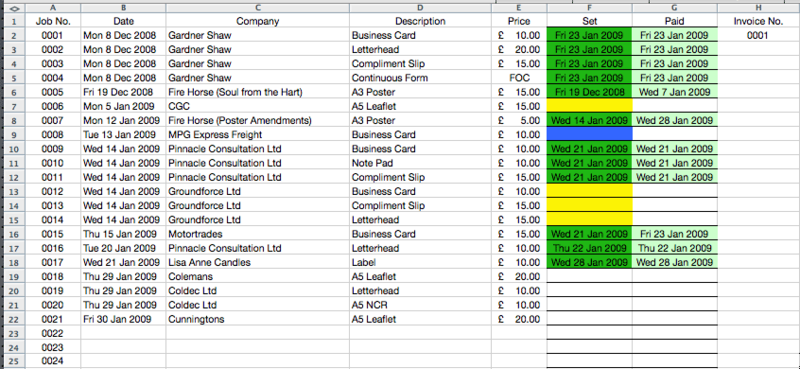
__________________
|
|
|

|