
 |
|
|
#1 |
|
The Last Airbender
Join Date: Jun 2006
Location: Pigmopad
Posts: 11,915
|
I'm looking for a simpler and more automated way to backup my work at the end of each day. At the moment I run SuperDuper! (OSX), copying just my jobs drive to the backup (external USB) but sometimes I run out of time and it doesn't happen. The external drive then comes home with me.
I was looking at using Time Machine to keep things automated and consistent with being done. I know it automatically keeps backing up files that have changed, but can I gain access to these files easily? I've heard that time machine can sometimes corrupt? What happens to my data? I'd like to be able to just have access directly to the files. Can the backup be plugged in to another machine and just use the files in case of an emergency?
__________________
|
|
|

|
|
|
#2 |
|
Long Island Iced Tea
Join Date: Sep 2007
Location: Glasvegas
Posts: 475
|
__________________
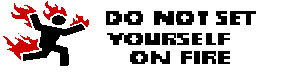
|
|
|

|
|
|
#3 |
|
ex SAS
Join Date: Jun 2006
Location: JO01ou
Posts: 10,062
|
I know there have been problems of Time Machine corrupting data and I think it's more with the Time Capsule than if you're just running it to a non TC drive. Having said that, I used it for a year to an internal drive with no problems and a couple of months now to a Time Capsule with no issues. I think that recent firmware updates have helped the TC a lot. I also seem to remember Burble has had problems with the TC but that may be OK now.
Time Machine is great, if you want to get a file back you simply go into it, use a scrolly thing to select the date and time you want to restore the file from, select the file and tell it to restore, it's as easy as that and it's saved my life a couple of times. That may be a slight exaggeration, but it's been dead handy! You can plug the drive directly into another machine and work manually through the backups (they're ordered by date) and get the files off that way. I've not needed to do it but I've seen how the files are organised and it's very straightforward. For a free backup routine that's pretty much transparent and always there, I'd not be without it, both my laptop and desktop back up to a Time Capsule.
__________________

|
|
|

|
|
|
#4 |
|
The Last Airbender
Join Date: Jun 2006
Location: Pigmopad
Posts: 11,915
|
I just grabbed a different backup drive as a test and it seems to have done what I need. It looks like I can just browse through the files as per normal and use them on any computer which is what I'd need in an emergency.
Looks like I might be giving this a go  Even if TM does corrupt, it looks like I've still got basic access to the files and that's fine by me.
__________________
|
|
|

|
|
|
#5 |
|
ex SAS
Join Date: Jun 2006
Location: JO01ou
Posts: 10,062
|
If you find that the hourly backup is too often, there's a nifty utility called Time Machine Editor which allows you to change the frequency of the backups.
__________________

|
|
|

|
|
|
#6 |
|
The Last Airbender
Join Date: Jun 2006
Location: Pigmopad
Posts: 11,915
|
Ah cool, that would be handy. As I work up until 6 I don't want to hang around waiting for the last hours work to backup so I could schedule it for 5.30-45 and it should be fine.
Am I right in thinking that if the backup runs out of space it still continues to backup and just overwrites older versions? This shouldn't be a major problem as the amount of data being backed up is actually quite small in the grand scheme of things (less than 40GB).
__________________
|
|
|

|
|
|
#7 |
|
Rocket Fuel
Join Date: Jul 2006
Posts: 7,826
|
On a few occasions I've had backups for a particular machine on my Time Capsule get corrupted but that's been sorted with firmware updates and it's now working very nicely.
The corruptions I had meant that I couldn't do any further backups but I could grab stuff from the existing backup if I needed so restoring wouldn't have been a problem. Time Machine is a great idea - very granular transparent backups. Nice. |
|
|

|
|
|
#8 |
|
The Last Airbender
Join Date: Jun 2006
Location: Pigmopad
Posts: 11,915
|
Nice one Burble, sounds fine to me. As long as if it goes corrupt it just means starting the backup again then that isn't a problem at all. Looks like I'm all sorted then

__________________
|
|
|

|
|
|
#9 |
|
Rocket Fuel
Join Date: Jul 2006
Posts: 7,826
|
When mine got corrupted I copied the knackered backup elsewhere then deleted it from the original location, Time Machine then did a full backup. Job done.
|
|
|

|
|
|
#10 |
|
The Last Airbender
Join Date: Jun 2006
Location: Pigmopad
Posts: 11,915
|
Got a fresh 160GB drive sitting in my USB caddy now so can do a full backup tomorrow

__________________
|
|
|

|