
 |
|
|
#1 |
|
The Last Airbender
Join Date: Jun 2006
Location: Pigmopad
Posts: 11,915
|
Hey hey
 Need some help with this formula that my dumb excel brain can't get to work. 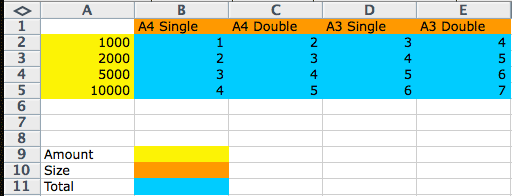 This is a very simplified chart, but what I need to do is cross reference some of the information when I fill in the fields. What I want to do is fill in Amount (B9 Yellow box) and Size (B10 Orange box) which then cross references the information and gives me the total. So, Amount = 2000, Size = A4 Double, Total should = 3 If I can get this working, I can add in other charts using the same formula and hopefully make our quoting system a lot easier and quicker 
__________________
|
|
|

|
|
|
#2 |
|
Baby Bore
Join Date: Jun 2006
Location: Svalbard
Posts: 9,770
|
|
|
|

|
|
|
#3 |
|
A large glass of Merlot
Join Date: Jun 2006
Location: Letchworth with a Lightsaber
Posts: 5,819
|
Alternatively a nice long 'IF'/'AND'/'OR' formula would do the job...
__________________
 Khef, Ka and Ka-Tet.... |
|
|

|
|
|
#4 |
|
The Last Airbender
Join Date: Jun 2006
Location: Pigmopad
Posts: 11,915
|
Seen that link MB but couldn't get it working :/
__________________
|
|
|

|
|
|
#5 |
|
The Stig
Join Date: Jul 2006
Location: Fightertown USA
Posts: 1,458
|
=OFFSET(A1,MATCH(B9,A2:A5,1),MATCH(B10,B1:E1,1))
|
|
|

|
|
|
#6 |
|
A large glass of Merlot
Join Date: Jun 2006
Location: Letchworth with a Lightsaber
Posts: 5,819
|
Keep getting either errors or incorrect results on that one...
Could just be Excel 2007 though....
__________________
 Khef, Ka and Ka-Tet.... |
|
|

|
|
|
#7 |
|
The Last Airbender
Join Date: Jun 2006
Location: Pigmopad
Posts: 11,915
|
Excellent, looks like Phil's is working great
 Not sure what I was doing wrong earlier. Just need to expand it now....cheers Phil 
__________________
|
|
|

|
|
|
#8 |
|
A large glass of Merlot
Join Date: Jun 2006
Location: Letchworth with a Lightsaber
Posts: 5,819
|
Yup, after chatting to young Desmo. He changed the '1's to '0's and doing the same on mine made it work (under 2007 and 2000).
Fun Fun Fun
__________________
 Khef, Ka and Ka-Tet.... |
|
|

|
|
|
#9 |
|
The Stig
Join Date: Jul 2006
Location: Fightertown USA
Posts: 1,458
|
Oops, I knew it should have been '0'. No idea why I typed '1'
|
|
|

|
|
|
#10 |
|
A large glass of Merlot
Join Date: Jun 2006
Location: Letchworth with a Lightsaber
Posts: 5,819
|
YOU *******! YOU MADE ME DOUBT THE POWER OF OFFICE 2007!!!!

__________________
 Khef, Ka and Ka-Tet.... |
|
|

|