
 |
|
|
#1 |
|
The Mouse King of Denmark
Join Date: Jul 2006
Location: The Winchester
Posts: 6,476
|
Don't know if it's widely known, but being disappointed with the options in the Mac application Preview I searched the web and found there's a neat way of resizing images using Automator.
Preview doesn't have an option to do this which is a bit lame considering some of the other things you can use it for. I had over 170 massive images from the Alton car show and no feasible way of resizing them all. Then I found this: 1. Do a spotlight search for Automator and open it up. 2. If you have 10.5 it should prompt you for what kind of files you'll be using. Pick images. 3. The first part of the flow should be there already - just tell it where in the Finder you want it to pick the images from. 4. Find 'Rescale' in the list and add it to the flow. You should be prompted that this is a process that will irreversibly change the size of your images, and ask if you want to copy them to a different location first, thus preserving the originals. You can choose which you'd prefer. 5. Save the flow so you can use it again and hit the play button. Automator should ask you which images you want to select from the folder you originally specified, copy them to a second folder, then resize them. Job's a good'un!
__________________
|
|
|

|
|
|
#2 |
|
The Last Airbender
Join Date: Jun 2006
Location: Pigmopad
Posts: 11,915
|
If you want a good image resizer, take a look at Phatch ... http://photobatch.stani.be/
 I use it in Ubuntu but you can install it on Mac and Windows as well but the looks of it. There are loads of picture options to choose from and you can save each batch as a droplet so you can just drag files on to it and away they go.
__________________
|
|
|

|
|
|
#3 |
|
The Stig
Join Date: Jun 2006
Location: Swad!
Posts: 10,713
|
Top stuff, cheers Des

__________________
apt-get moo |
|
|

|
|
|
#4 |
|
Columbian Coffee
Join Date: Sep 2008
Location: Edinburgh
Posts: 76
|
imagemagick is pretty much synonymous with batch file image editing. Also Photoshop can be called via Applescript if you have it.
__________________
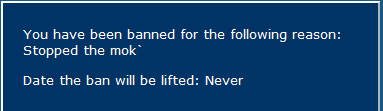
|
|
|

|